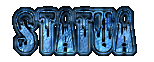alex
Admin


Posts : 28
Points : 10048
Rep : 2
Join date : 2010-06-18
Age : 30
Location : uk
 |  Subject: Basic Command Prompt Commands Subject: Basic Command Prompt Commands  Fri Jul 02, 2010 3:07 pm Fri Jul 02, 2010 3:07 pm | |
| Command Prompt basic commands: - Quote :
- cls: clears the console screen
- Quote :
- cd: control directory, set the path of the file
- Quote :
- "command" /? : this will show list of commands
- Quote :
- CD Windows: If you want to change to the "system" directory (which is a sub directory of "windows"), you would enter
- Quote :
- CD System: However if you knew that you wanted to change to the system directory immediately, you could type this command instead:
- Quote :
- CD Windows\System:However if you were already deep in another directory (for example c:\ documents and settings \username\ local settings) and then wanted to move directly to windows\system then you can do that by putting in an initial backwards slash
All i can think of at the minute guys. updated when i think of more  post more in comments if you can. | |
|